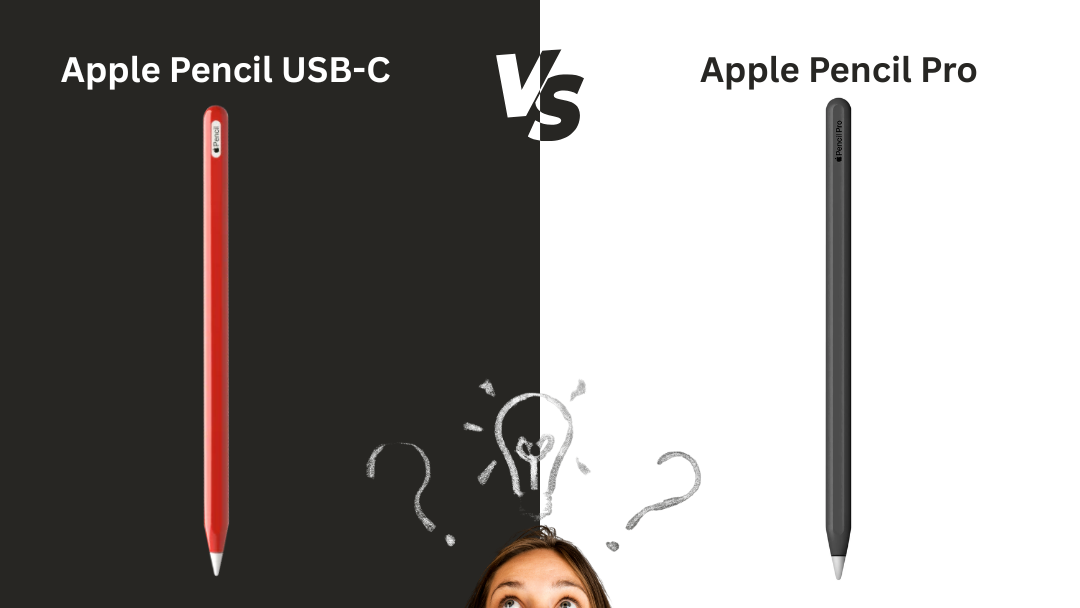In the ever-evolving world of digital creativity, Apple's Apple Pencil series remains a cornerstone for iPad users, from professional illustrators and designers to students and casual doodlers. With the introduction of the Apple Pencil Pro in 2024 alongside the more accessible Apple Pencil USB-C, choosing the right stylus has become more nuanced than ever.
The Apple Pencil Pro brings groundbreaking features like squeeze gestures, barrel roll for tool orientation, haptic feedback, and Find My integration, making it a pro-level tool for advanced workflows. On the other hand, the Apple Pencil USB-C offers core precision at a budget-friendly price, with wide compatibility across iPad models and reliable USB-C charging. Both deliver exceptional pressure sensitivity (4096 levels), tilt support, and hover functionality on supported devices, seamlessly integrating with apps such as Procreate, Notability, Adobe Illustrator, and Freeform.
But why settle for Apple's standard white design when you can transform your stylus into a personal statement?
Craft By Merlin, a Dubai-based artisan specializing in luxury device customizations, offers hand-painted editions for both models through dedicated collections: Apple Pencil USB-C and Apple Pencil Pro. Using automotive-grade paints, multi-layer applications, and UV-protective coatings, these customizations ensure scratch resistance, fade-proof vibrancy, and zero impact on performance. Each piece is handcrafted, tested for full functionality, and backed by a one-year warranty, with free worldwide delivery and an eco-friendly pledge to plant a tree per purchase via Evertreen.
Detailed Design and Build Quality Breakdown
Apple Pencil USB-C: Simplicity Meets Reliability
The Apple Pencil USB-C sports a clean, glossy white polycarbonate body with a sliding cap that hides the USB-C port. At 166mm long and 8.9mm in diameter, it weighs a featherlight 20.5 grams, providing a pencil-like balance that's comfortable for hours of use. The flat magnetic edge snaps securely to compatible iPads for storage and pairing, though it lacks wireless charging. There's no official IP rating, but the build is robust enough for daily carry in bags or cases. The tip is replaceable, and the matte texture on the gripping area reduces slips.
In custom form, the glossy surface takes paint beautifully, allowing for smooth gradients or bold colors without adding weight or altering ergonomics.
Apple Pencil Pro: Premium Engineering for Pros
The Apple Pencil Pro upgrades to a matte finish with a flat side to prevent rolling on desks—a small but appreciated detail for artists. It measures the same length and diameter but weighs slightly more at 20.7 grams due to internal sensors for squeeze, gyroscopic barrel roll, and haptics. The custom chip enables wireless magnetic charging on supported iPads, and a subtle IPX4-equivalent resistance handles accidental splashes (though not submersion). The tip features a new low-latency sensor for even more responsive drawing.
Functionality and Features: From Basics to Pro-Level Innovation
Both Pencils share foundational tech: pixel-perfect accuracy, low latency (under 9ms on M-series iPads), palm rejection, and double-tap for tool switching (on supported models). But the Pro pulls ahead with 2024 innovations.
Shared Core Features
-
Pressure Sensitivity: 4096 levels for varying line thickness and opacity.
-
Tilt Support: Natural shading like a real pencil.
-
Hover Preview: See stroke previews on M2/M4 iPads before touching the screen—game-changing for precision in Procreate or Linea Sketch.
Apple Pencil Pro Exclusives
-
Squeeze Gesture: Press the barrel to open tool palettes or switch brushes, with haptic confirmation.
-
Barrel Roll: Rotate the Pencil to orient shaped brushes (e.g., calligraphy pens) intuitively.
-
Haptic Engine: Vibrates for actions like snapping to guides or confirming gestures.
-
Find My Integration: Track if lost, with proximity alerts.
-
Custom Actions: Assign squeeze to shortcuts in apps like Final Cut Pro for iPad.
Apple Pencil USB-C Strengths
While lacking gestures, it excels in reliability for essential tasks: flawless note-taking in OneNote, markup in Photos, or sketching in Concepts. The USB-C port makes charging universal—no proprietary cables needed.
Customizations preserve all sensors; painted Pro models maintain squeeze/haptics perfectly.
Functionality Winner: Apple Pencil Pro for interactive creativity; USB-C for straightforward reliability.
Battery Life, Charging, and Daily Practicality
Charging Methods
-
Pro: Magnetic wireless on iPad side—attach and forget. 15 seconds for 30 minutes, full charge in 30 minutes.
-
USB-C: Plug in via cable. Similar quick-charge times, but requires a cable (included or any USB-C).
Runtime
Both last up to 12 hours of continuous use, with auto-sleep when attached magnetically. Real-world tests show 10-11 hours for heavy drawing with hover enabled.
Custom paints add no thickness, so magnetic attachment remains strong.
Battery Winner: Pro for convenience; tie for endurance.
Compatibility Guide: Which iPads Work Best?
Apple Pencil Pro
Exclusive to 2024+ models:
-
iPad Pro 13-inch (M4)
-
iPad Pro 11-inch (M4)
-
iPad Air 13-inch (M2)
-
iPad Air 11-inch (M2)
Full features on M4 iPads; M2 limits to basic hover.
Apple Pencil USB-C
Supports nearly all modern iPads:
-
iPad Pro 12.9-inch (3rd–6th gen)
-
iPad Pro 11-inch (1st–4th gen)
-
iPad Air (4th–5th gen)
-
iPad (10th gen)
-
iPad mini (6th gen)
Hover on M2/M4; basic on older.
Compatibility Winner: USB-C for versatility across ecosystems.
Pros, Cons, and Who Should Buy Which
Apple Pencil Pro
Pros:
-
Revolutionary gestures and haptics
-
Wireless charging
-
Find My
-
Future-proof for pro apps
Cons:
-
Expensive (~$129)
-
Limited to newest iPads
-
Overkill for basic notes
Best For: Digital artists, animators, UI designers using Procreate Max or LumaFusion.
Apple Pencil USB-C
Pros:
-
Affordable (~$79)
-
Broad iPad support
-
USB-C universality
-
Lightweight
Cons:
-
No gestures/haptics
-
Cable charging
-
No Find My
Best For: Students, teachers, casual creators on budget iPads.
Craft By Merlin’s Hand-Painted Custom Editions: Style Meets Substance
Elevate your Pencil beyond functionality with ours artisan touches. Each edition uses 3-5 layer painting for depth, automotive sealants for protection, and precise masking to protect tips/sensors. Finishes are fingerprint-resistant, non-slip, and fully compatible with Apple cases/sleeves.
Top Hand-Painted Apple Pencil USB-C Editions
-
Apple Pencil USB-C - Pink Matte: Velvety pink matte for a soft, feminine grip—ideal for journaling or fashion sketches.
-
Apple Pencil USB-C - Neon Yellow: Electric yellow for visibility on desks, with free engraving for names/dates.
-
Apple Pencil USB-C - Pink Glossy: High-shine pink reflecting light beautifully, perfect for content creators.
-
Apple Pencil USB-C - Black Matte: Stealth black for professionals pairing with Space Black iPads.
-
Apple Pencil USB-C - Steel Matte: Industrial steel look, rugged yet refined.
Bonus unique designs:
-
Black Matte 3: Triple-layer black for ultimate depth and grip.
-
Yellow Black: Bumblebee-inspired contrast for fun, energetic vibes.
-
Blue Black: Oceanic blue-black fade for calm, focused sessions.
Top Hand-Painted Apple Pencil Pro Editions
-
Apple Pencil Pro - Space Grey: Deep space grey matching pro setups, enhancing squeeze visibility.
-
Apple Pencil Pro - Pink Matte: Playful pink matte, making gestures feel more tactile.
All tested: Squeeze, roll, haptics, and wireless charging 100% intact.
Real-World Use Cases and Tips
Professional Illustration
Pro with Space Grey: Barrel roll shines in Affinity Designer for oriented brushes.
Education and Note-Taking
USB-C Neon Yellow: Bright for lecture halls; hover previews equations in Notability.
Casual Doodling and Mindfulness
USB-C Pink Glossy: Therapeutic coloring in Lake or Pigment.
Troubleshooting Custom Pencils
-
Tip Wear: Replace tips every 3-6 months; custom paint doesn't affect.
-
Connection Issues: Re-pair via Bluetooth settings.
-
Charging Problems: Clean magnetic surface; Pro wireless works best on clean iPad edges.
-
Gesture Lag: Update iPadOS; Pro features require iPadOS 17.5+.
Conclusion: Choose Your Perfect Customized Apple Pencil
The Apple Pencil Pro redefines digital art with interactive features, ideal for pros investing in M4 iPads. The USB-C remains a versatile workhorse for everyone else.
Your Apple Pencil is more than a digital tool — it’s a creative extension of who you are. At Craft by Merlin, every hand-painted Apple Pencil brings together design, precision, and individuality.
Whether you choose the Apple Pencil USB-C Collection for vibrant expression or the Apple Pencil Pro Collection for elegant sophistication, each piece is made to inspire your imagination.
Turn your everyday tech into an artistic masterpiece — explore Craft today and create in colour.
FAQs
Q: Do hand-painted editions void warranty?
A: No—Apple warranty remains; Craft By Merlin adds their own 1-year.
Q: Can I get custom engraving?
A: Yes, free on models like Steel Matte.
Q: Are finishes slippery?
A: No—matte options enhance grip; glossy are fingerprint-resistant.
Q: Delivery time?
A: 7–14 days global, tracked.
Q: Compatible with screen protectors?
A: Fully—Paperlike or matte protectors work seamlessly.